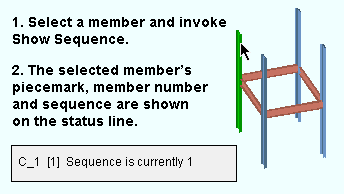Show Member Sequence ( Modeling )
Show Member Sequence ( Modeling )
Tool summary :
Also see :
- Modeling (where Show Sequence is a tool)
- Status (another way to determine member sequences)
- Edit Member (to determine piecemarks and member numbers)
- Dividing a Model into Sequences/Zones (overview)
page 1 | contents | model > member > | sequences & zones
 Step-by-step instructions :
Step-by-step instructions :
The following instructions assume that you are in Modeling using a 3-button mouse.
1 . Before using this tool:
1a : It does not matter if the member is displayed in stick or a solid form.
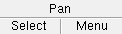

Select Items bindings (step 1b) 1b (optional) : With an appropriate selection filter selected, select the one (1) member that you want to know the sequence of. When selected, the member will be displayed in the " Primary selection color ," which by default is green.
2 . Invoke Show Sequence using any one (1) of the following methods:
Method 1 : With Sequence Mode mouse bindings active, middle-click ( Show ).
Methods 2, 3 & 4 : A Show Sequence icon can be added to your toolbar (classic) or ribbon (lightning). The icon, keyboard shortcut or context menu command can be found in the group named ' Model -- Member '. For lightning, Customize Interface is used to configure ribbons, keyboards, the context menu and modes.
Method 5 : Choose Model > Member > Sequence > Show Sequence (classic).
3 . Skip this step if you already preselected a member.
|
|
|
Select One Item bindings |
3a (if you didn't preselect) : The status line prompts you to " Select member to sequence ." Select One Item mouse bindings are activated so that you can left-click ( Select ) the member you want. This prompting also occurs when more than one member is selected or a submaterial (rather than a member) is selected.
4 . The status line reports the piecemark (if one has been assigned), member number and sequence of the selected member. The mouse bindings that were active before you invoked Show Sequence become active again.
page 1 | contents | model > member > | sequences & zones | top